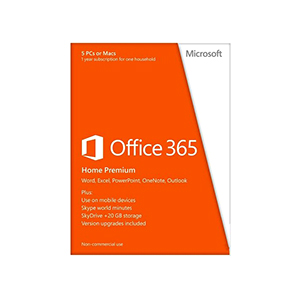Use Office on up to 5 PCs or Macs with just one subscription.
Office in the cloud
Your personal Office, always up-to-date. At home or on the move.
Your personalized Office
Sign in to your Office at home or away, on PC, Mac and other select devices.
- Your settings and documents roam with you. Switch between devices and pick up right where you left off.
- Store more in the cloud. With your extra 20 GB SkyDrive storage, your notes, photos, and files are always accessible.
Simplify how you share
Connecting is easier than ever with shared calendars, real-time document editing, and calls around the world.
- Keep the family organized. Stay in sync with Outlook email, shared calendars, and task-list tools.
- Easily share notebooks and files. Send a link or use free Office Web Apps to view and edit them.
- Stay in touch. Call phones in 60+ countries with 60 minutes of Skype calls each month.
Turn ideas into beautiful documents
Start with a template, then polish your work with expert tools.
- Work the way you want. Capture your ideas using keyboard, pen, or touchscreen.
- Work easily with media. Drag and drop images, videos, and online media into files, and pull content from PDFs straight into Word.
- Save time and stand out. Use a template from the Word or Excel Start screen, or one of the new wide-screen PowerPoint templates.
FEATURES
The latest Office applications
Always have the latest versions of Word, Excel, PowerPoint, Outlook, OneNote, Publisher, and Access for your Mac or PC.
- Capture your ideas however you work bestusing a keyboard, pen, or a touchscreen.
- Do more with your Word docs: pop in an online video, open a PDF and edit the content, and align pictures and diagrams with minimal fuss.
- Excel templates do most of the setup and design for you, so you can focus on your information.
- Create stunning presentations with the new alignment, color-matching, and other design tools in PowerPoint.
- Draw, handwrite, type, click, or swipe your notes in OneNote. Your notes are saved, searchable, and synced to OneNote apps on your other devices.
- Outlook is now automatically connected to your Microsoft web mail account. Sync tasks and calendars with Outlook to put all your plans together.
- Work with pictures more easily in Publisher to add that eye-popping touch to your publications.
- Easily build a database app in Access and then use and share your app on the web.
Office on more devices
Install Office applications on your PC, Mac, Windows tablet, and other select devices.
- Office supports PCs running Windows 7 or higher, and Macs with Mac OS X 10.6 or higher. Office Mobile supports Windows Phone devices running Windows Phone OS 7.5 and higher.
Your Office away from home
Away from your PC? Office 365 Home Premium and Office 365 University subscribers can
stream full versions of Office applications to any Internet-connected PC running Windows 7
or Windows 8 using Office on Demand.
In addition, free Office Web Apps sync with your SkyDrive account, so you can access, view, edit
and share your documents, photos and other files from any internet-connected device running a supported browser.
+20 GB online storage with SkyDrive
Use your additional 20 GB online storage for documents, photos, and videos,
so you can edit and share them from wherever you are.
60 Skype world minutes per month
Call phones in over 40 countries with 60 free Skype world minutes per month.
Use Skype world minutes from any device where you have Skype installed, whether
its your mobile phone, tablet, TV, or other device.
Always up-to-date
Office 365 customers with active subscriptions are entitled to the newest versions
of the Office applications whenever they are available. When we release a new version of Office,
you will be notified that you have the option to update your software to the latest version.
Install Office in other languages
Your Office 365 subscription enables you to install Office in a range of languages.
If you have Office 365 Home Premium or Office 365 University, you can choose the language
to install Office in My Account. Not all languages will be available in all regions.
Manage your Office subscription online
Sign in to My Account to manage your Office subscription. You can view and change billing settings,
set up Skype world minutes or install Office on other computers or in other languages.
System requirements for the new Office
| COMPONENT | REQUIREMENT |
|---|
| Computer and processor | PC: 1 gigahertz (GHz) or faster x86-bit or x64-bit processor with SSE2
Mac: Intel processor |
| Memory | PC: 1 GB RAM (32-bit); 2 GB RAM (64-bit).
Mac: 1 GB RAM |
| Hard disk | PC: 3.0 GB of available disk space
Mac: 2.5 GB HFS+ hard disk format |
| Display | PC: 1366 x 768 screen resolution
Mac: 1280 x 800 screen resolution |
| Graphics | Graphics hardware acceleration requires a DirectX 10 graphics card. |
| Operating system | PC: Windows 7, Windows 8, Windows Server 2008 R2, or Windows Server 2012
Mac: Mac OS X 10.6 or later |
| Browser | Supported browsers for Office 2013 and Office 365 (includes browser requirements for using Apps for Office and Word video playback) |
| Other | Internet functionality requires an Internet connection. |
| Multi-touch features require a touch-enabled device. All features and functionality are always available by using a keyboard, mouse, or other standard or accessible input device. New touch features are optimized for use with Windows 8. |
| Certain features require a Skype account. |
| Product functionality and graphics may vary based on your system configuration. Some features may require additional or advanced hardware or server connectivity; www.office.com/products. |